Joining the Course Blog & Your First Blog Post
At some point fairly soon after our first meeting you will receive an email inviting you to join the course blog which will look something like this:
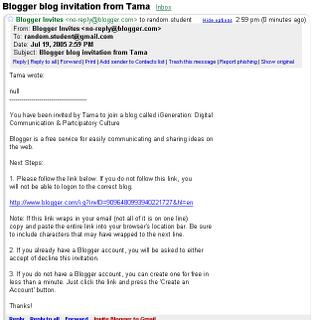 [Click on this or any other image to enlarge it.]
[Click on this or any other image to enlarge it.]
Follow the hyperlink in the invitation email and you'll see a screen asking you to join the blog which will appear thus:
 If you have used the Blogger system before (and you're happy to use the same username you've used before) enter your username and password. If you've not used Blogger before, or prefer to set up a new user profile, then click the blue "Create an Account" button and create your account on a screen that looks like this:
If you have used the Blogger system before (and you're happy to use the same username you've used before) enter your username and password. If you've not used Blogger before, or prefer to set up a new user profile, then click the blue "Create an Account" button and create your account on a screen that looks like this:
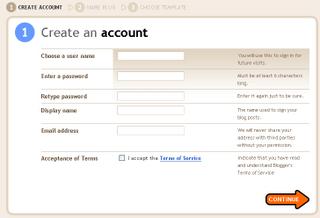 Please make sure your Display Name is clearly and easily identifiable as you (your first name would be ideal).
Please make sure your Display Name is clearly and easily identifiable as you (your first name would be ideal).
Once you've created an account, or logged in with your previous Blogger username, you will have become a member of the blog and can now post. You'll see this screen:
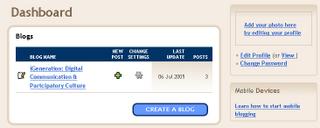 Just click on the green button to write a new post and you'll meet this Dashboard screen:
Just click on the green button to write a new post and you'll meet this Dashboard screen:
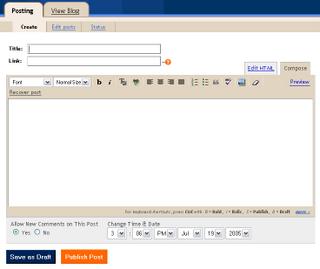 This is a WYSIWYG (What You See Is What You Get) editor for creating your blog posts. To test out your newfound blogging ability please make your very first post in the course blog. In your first post, I suggest you tell use something about yourself and your experience(s) online, and what you hope to get out of this course. (Also, please keep in mind that this blog is online and thus can be accessed by anyone with an internet connection. It's probably not a good idea to give out any easily traceable personal information such as your surname, telephone number, student number, home address or anything else you don't want other people to be aware of!)
This is a WYSIWYG (What You See Is What You Get) editor for creating your blog posts. To test out your newfound blogging ability please make your very first post in the course blog. In your first post, I suggest you tell use something about yourself and your experience(s) online, and what you hope to get out of this course. (Also, please keep in mind that this blog is online and thus can be accessed by anyone with an internet connection. It's probably not a good idea to give out any easily traceable personal information such as your surname, telephone number, student number, home address or anything else you don't want other people to be aware of!)
In the future whenever you want to log onto the course blog and make posts, just go to Blogger.com and log in with your username and password in the box at the top of the screen and you will automatically be taken to the Dashboard screen and can make your posts.
In addition to making posts, please remember you can make comments using the "comments" button (oddly enough) which is at the end of every post.
Finally, please write down your Blogger password and username in a safe place! I cannot retrieve your password for you if it's lost, so please don't forget your username or password!
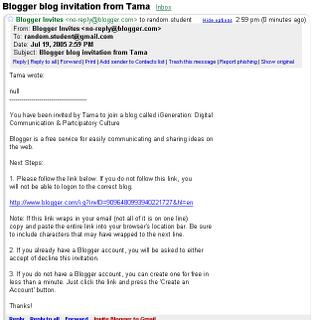 [Click on this or any other image to enlarge it.]
[Click on this or any other image to enlarge it.]Follow the hyperlink in the invitation email and you'll see a screen asking you to join the blog which will appear thus:
 If you have used the Blogger system before (and you're happy to use the same username you've used before) enter your username and password. If you've not used Blogger before, or prefer to set up a new user profile, then click the blue "Create an Account" button and create your account on a screen that looks like this:
If you have used the Blogger system before (and you're happy to use the same username you've used before) enter your username and password. If you've not used Blogger before, or prefer to set up a new user profile, then click the blue "Create an Account" button and create your account on a screen that looks like this: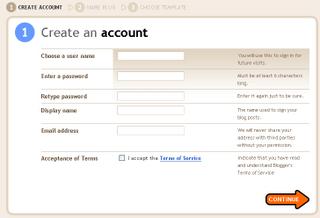 Please make sure your Display Name is clearly and easily identifiable as you (your first name would be ideal).
Please make sure your Display Name is clearly and easily identifiable as you (your first name would be ideal).Once you've created an account, or logged in with your previous Blogger username, you will have become a member of the blog and can now post. You'll see this screen:
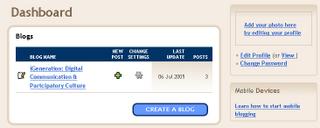 Just click on the green button to write a new post and you'll meet this Dashboard screen:
Just click on the green button to write a new post and you'll meet this Dashboard screen: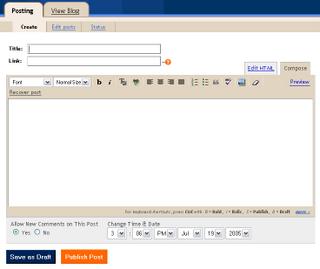 This is a WYSIWYG (What You See Is What You Get) editor for creating your blog posts. To test out your newfound blogging ability please make your very first post in the course blog. In your first post, I suggest you tell use something about yourself and your experience(s) online, and what you hope to get out of this course. (Also, please keep in mind that this blog is online and thus can be accessed by anyone with an internet connection. It's probably not a good idea to give out any easily traceable personal information such as your surname, telephone number, student number, home address or anything else you don't want other people to be aware of!)
This is a WYSIWYG (What You See Is What You Get) editor for creating your blog posts. To test out your newfound blogging ability please make your very first post in the course blog. In your first post, I suggest you tell use something about yourself and your experience(s) online, and what you hope to get out of this course. (Also, please keep in mind that this blog is online and thus can be accessed by anyone with an internet connection. It's probably not a good idea to give out any easily traceable personal information such as your surname, telephone number, student number, home address or anything else you don't want other people to be aware of!)In the future whenever you want to log onto the course blog and make posts, just go to Blogger.com and log in with your username and password in the box at the top of the screen and you will automatically be taken to the Dashboard screen and can make your posts.
In addition to making posts, please remember you can make comments using the "comments" button (oddly enough) which is at the end of every post.
Finally, please write down your Blogger password and username in a safe place! I cannot retrieve your password for you if it's lost, so please don't forget your username or password!










1 Comments:
I'm second!!
Do I get a runner-up prize?
Though I think I might have cheated because I already had a blogger account from an old unit...
Haha, Pisces are quick to it ;)
Post a Comment
<< Home